Funny Autocorrect Trick
It is that time of the week again for a fast and flirty tip to spice up your marriage. If you are new to our Love on the Run Series, click HERE to see what it is all about!
This week’s tip will certainly be unexpected by your spouse. He won’t be able to forget that you love him with this tricky idea:
I love being sneaky and this idea is sure to catch my hubby off guard. Change the auto correct setting on your spouse’s computer or phone- so every time they type in a common word such as “the” it is replaced with “I LOVE YOU!” or anything fun and flirty! How fun is that?
For instructions on how to change your spouse’s computer autocorrect check out these instructions HERE. For me I found the autocorrect feature under “tools”.
For instructions on changing their iPhone autocorrect click HERE.
Your spouse won’t know what happened, but he will know that his sneaky wife loves him!
For more tricky ways to show your love to your spouse, try changing his desktop picture to a sassy picture of you or send him an email surprise with a picture from your wedding day!
See you next week for idea #54!
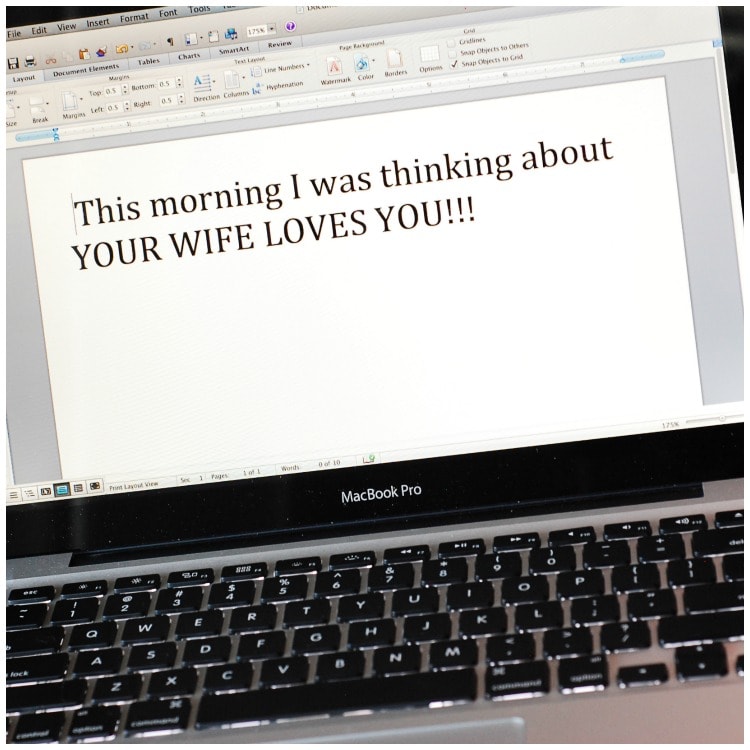
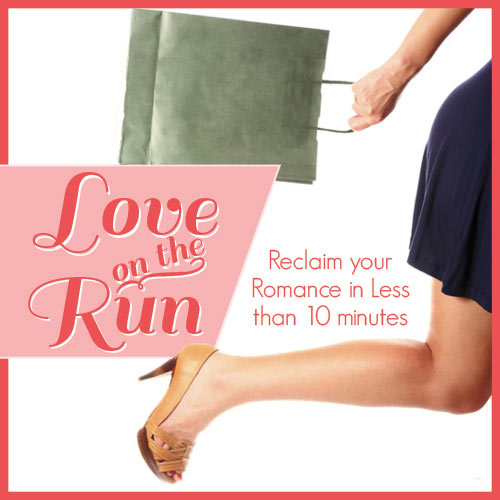
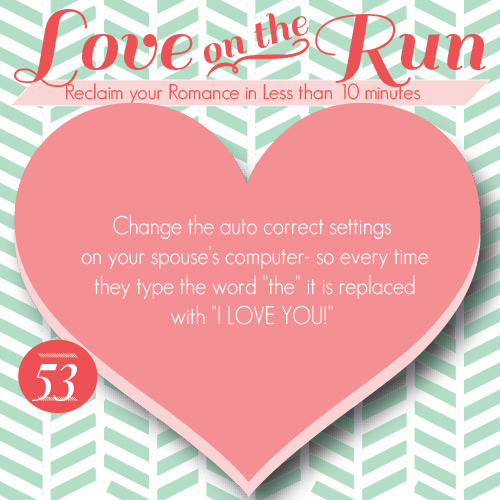
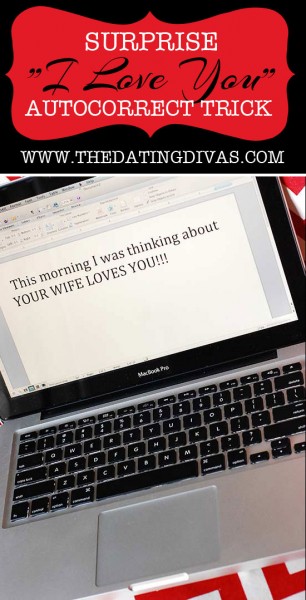
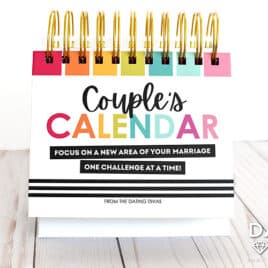


What an awesome tip! Can’t wait to test it out!
I had no idea you could do this, I’m excited to try it out! Thank you Lauren for those extra mac tips, I would never have figured it out on my own! xox
Awesome! I just went and did it. But we have Macs, so the steps are a bit different; here they are, if you’re interested:
-go to the “Pages” menu and choose “preferences”
-choose “Auto-Correction”
-by default, the box that says “Symbol and Text Substitution” is not checked; check it to enable it
-press the “+” button, which will give you the option to add a word (I did “the”) and the replacement text
All done! Thanks, ladies!
It’s times like these that I wish my husband had a personal phone! This would be hilarious!
HAHAHA! I love it! I didn’t even know you could do that!